4 min read
Insider Tips & Tricks to Optimize Your Mass Messaging Strategy
![]() Kaitlyn Orred
:
Jul 21, 2023
Kaitlyn Orred
:
Jul 21, 2023
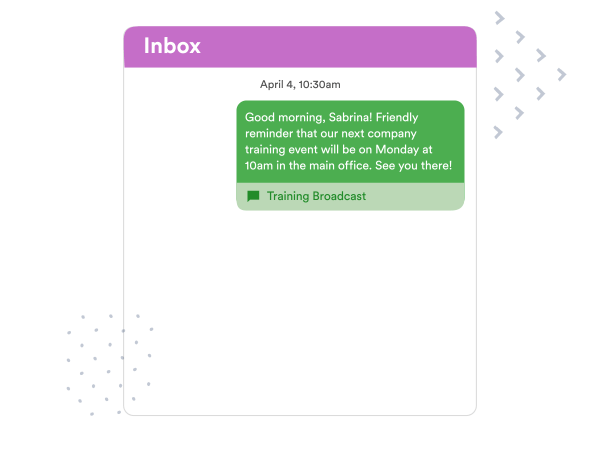
Are you making the most of your mass messaging strategy? If you're already a daily user of our product, we want to ensure you're fully equipped with the knowledge and tools to maximize your results. After all, that's our job - to help you keep people informed when it matters most! In this blog post, we'll dive into insider tips and tricks that will help you overcome common challenges many of our users face and unlock the full potential of your messaging efforts, whether that involves voice messages, texting, or a combination of both.
As one of our users, we understand that you're constantly seeking ways to make your communication more efficient, personalized, and impactful. We offer a range of features to help you engage with your contacts. We've got you covered, from streamlining multi-language communication through Google Chrome's translate feature to ensuring you never miss an important call with call forwarding for text numbers. We'll also show you how to text-enable your business or landline number, enabling you to leverage the power of Text-Em-All for all your texting needs. Additionally, we'll delve into the world of automation, unveiling some of our most-requested features, such as auto-replies, keyword-triggered responses, and survey auto-replies, all aimed at saving you time. And to further enhance your productivity, we'll highlight our seamless integrations with popular platforms, making your workflow smoother and more streamlined.
With these insider tips and tricks, we're confident you can optimize your mass messaging strategy, captivate your audience, and achieve your communication goals. Let's dive into the details and unlock the potential of our platform together!
Translating Messages in Google Chrome
Did you know you can seamlessly translate your messages into different languages within our message composer using Google Chrome as your browser? It's as simple as highlighting the text you want to translate and performing a two-finger (or left) click, which opens up a menu offering the translation option. Utilizing this translation feature ensures that your message reaches your entire audience in their preferred language, eliminating the need for external translation tools or services.
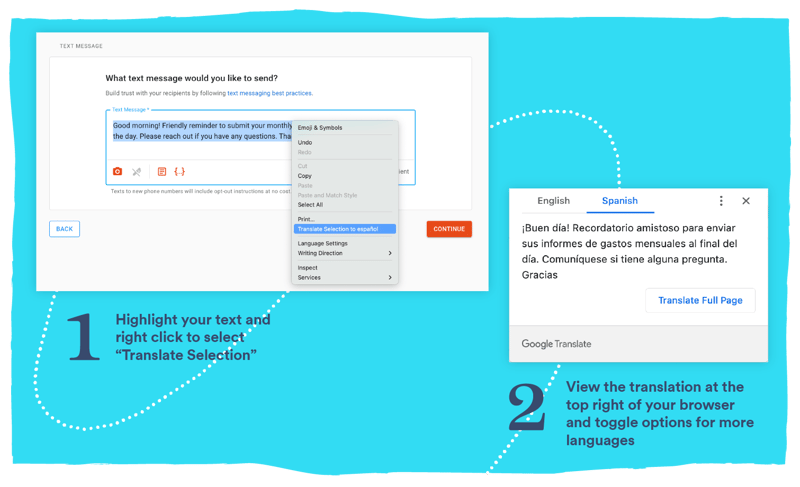
Call Forwarding for Text Numbers
While texting is a great tool, some contacts prefer to talk on the phone instead of responding via text message. But what happens when your text number differs from the number you want your recipient to call if they prefer to chat over the phone? That's where our call-forwarding feature comes in.
Here's how it works:
Any calls made to your Text-Em-All text number can be seamlessly and automatically forwarded to a business phone number you own and can answer promptly. This means you can rest assured that you'll remain accessible and responsive to incoming calls from clients, customers, or other important contacts. To enable call forwarding, get in touch with our support team.
Text-Enabling Your Business or Landline Number
Maintaining your existing business or landline number for brand consistency, customer recognition, and seamless communication can make all the difference when it comes to keeping the trust of your recipients. That's why we offer the capability to text-enable your business or landline number, allowing you to use our powerful texting features while leveraging your familiar contact information.
This process of text-enabling your number is straightforward and hassle-free. To get started, you only need to fill out a Text-Em-All Letter of Authorization. This simple document confirms your consent for us to work with the carriers to enable text functionality on your number. Once you've completed the LOA, email it to us at support@text-em-all.com, and we'll take care of the rest.
It's important to note that we can only text-enable landline numbers, not mobile, due to the policies set by text carriers. This is because each number can only be text-enabled through one service at a time. However, we can provide that functionality if you'd like to use your mobile business number as your caller ID for voice messages.
Automation Features
When managing many recipients simultaneously, automation features can save you valuable time and ensure consistent engagement with your audience, all while delivering personalized and timely responses.
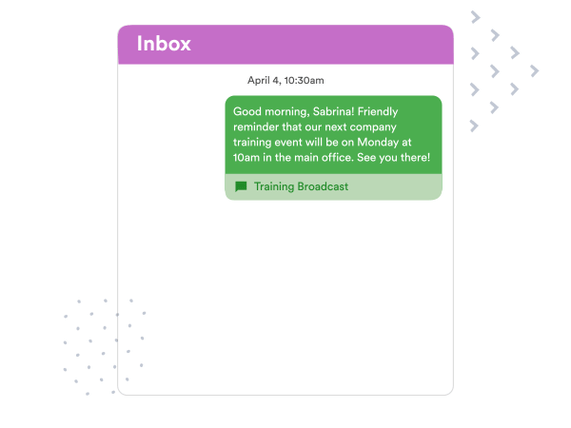 Auto-replies
Auto-replies
The first automation feature available on our platform is auto-replies. This functionality allows you to trigger automatic responses whenever someone responds to your message. You can tailor your auto-replies to be sent on specific days or during certain hours, optimizing your communication strategy based on availability. You also have the power to set up auto-replies triggered only in response to specific broadcasts, allowing for a more targeted messaging approach.
Keywords
In addition to auto-replies, we also offer a keywords feature. With this feature, you can configure specific words or phrases that trigger an automatic reply when detected in a recipient's response. For example, if someone responds with "INFO," you can set up an auto-reply with the relevant information. This intelligent keyword-triggered automation empowers you to swiftly provide the answers, resources, or assistance your recipients need, all while minimizing manual effort.
Survey Auto-Replies
Lastly, our survey auto-replies allow you to respond immediately to contacts who respond to your survey. If you set up survey auto-replies, when a recipient submits their "yes" or "no" response, they will receive a customized auto-reply tailored to their response. This not only saves you time manually compiling and responding to each survey result but also ensures that your recipients feel acknowledged and heard, increasing the odds that they'll respond the next time you send a message.
Integrations
Efficiency, consistency, and the ability to work with the tools you use every day are key when managing mass communication. We've integrated our platform with a range of widely-used software solutions. These integrations are designed to streamline your workflow, sync data, and make you the most efficient you can be.
Currently, we offer integrations with a diverse set of platforms, including Okta Integration Network, Akken Cloud, Automated Business Designs, Avionte+, Bridgeware, Bullhorn, eRecruit, Greenhouse, People 2.0, Tempworks, FellowshipOne, Churchstaq, Church Community Builder, Church Office Online, and Icon Systems Church Management Software. By integrating Text-Em-All with these platforms, you can eliminate the need for manual data entry, reduce duplicate efforts, and maintain consistency across your communication channels.
We're constantly striving to enhance our offerings and cater to the unique needs of our customers, so if there is a specific integration that would bring value to your workflow but is not currently on our list, please let us know. To notify us, you can enter your details on our Integrations page, fill out our Feedback Forum, or contact a Customer Experience Specialist.
We hope these insider tips and tricks empower you to optimize your mass messaging strategy and achieve even greater success with our product. By leveraging features like language translation, call forwarding, text-enabling numbers, automation, and integrations, you can unlock the full potential of our platform and enhance your communication capabilities. Remember, we aim to ensure you have all the tools you need to reach your goals efficiently. If you have any questions or need further assistance, don't hesitate to contact our dedicated support team. Happy messaging!










