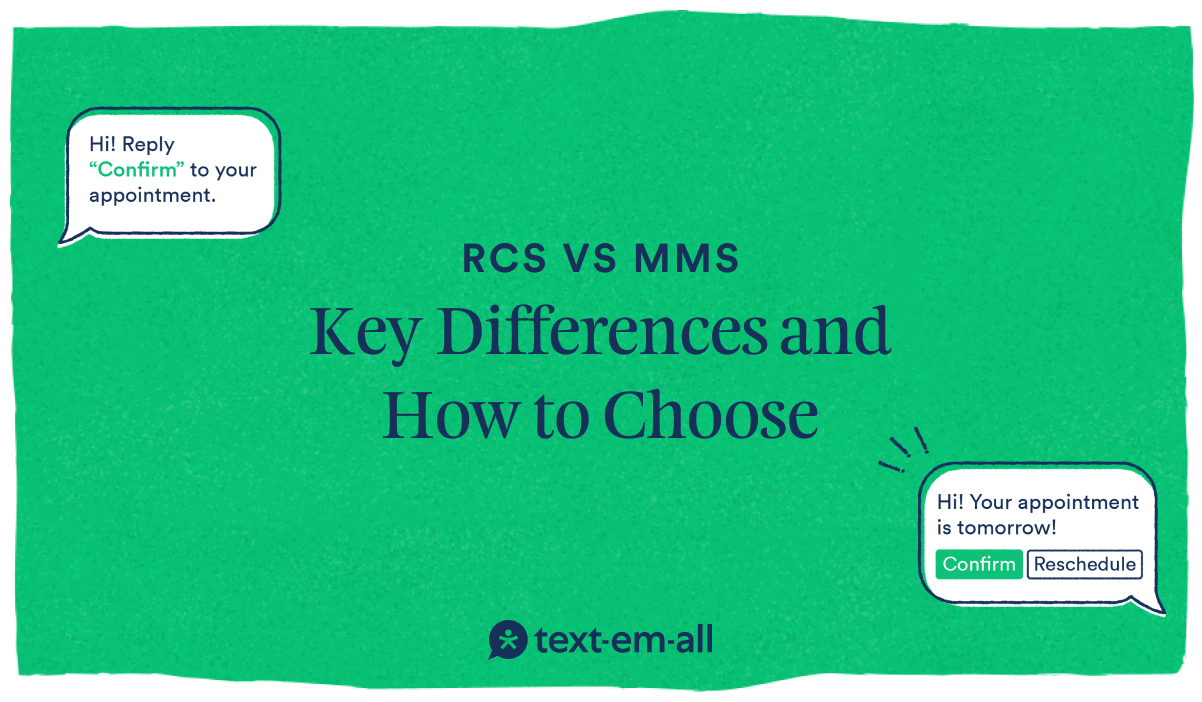
Since the early days of mobile messaging, providers have continually expanded and improved texting features to enhance communication. First, there was the Short Message Service (SMS) standard, which supports plain text. Then came the Multimedia Message Service (MMS), which also allows small-sized media files to be sent. Then, in 2008, collaborating companies launched the first version of Rich Communication Services (RCS), allowing users to send higher-quality files (amongst other useful features).
Now it’s taking the world by storm: Apple just announced full support for RCS on iPhone 18, and RCS Business Messaging (RBM) is set to enter the stage in early 2025, completely changing how businesses communicate with customers.
So all this begs the question: How is RCS different than MMS and which one is better? Let’s explore how their capabilities differ, their respective pros and cons, and when to use each to bolster your business’s engagement and growth.
What is RCS?
RCS is a messaging protocol used to communicate between cell phones. While built on the premise of earlier messaging standards like SMS, RCS is considered the next generation of texting technology.
RCS boasts a host of advanced capabilities similar to those found in WhatsApp, iMessage, and even MMS, including:
- Brand customization: With RCS, you can integrate your branding directly into your messaging – logos, colors, and all your business information! This way, each interaction delivers the message and solidifies your brand identity, building trust and recognition among your audience.
- Read receipts: With RCS, you’ll know exactly when customers have read your message. Read receipts also tell you which clients are more engaged with your business (actively reading your messages) and give you your real Open Rate at a glance. Read receipts also benefit internal communication: You can always tell if staff have received your important instructions.
- Multimedia support for large files: With RCS, you can attach crystal-clear images, silver screen-worthy videos, and other large files without worrying about compression or quality loss. This allows you to send extensive white papers, entire product catalogs, and more in a single message.
- Rich cards and quick replies: Think of rich cards as interactive, all-in-one messages combining images, text, and CTAs in a visually appealing format. Unlike MMS, where content might be segmented, rich cards deliver a cohesive, immersive experience that invites action.
- Carousels: Carousels mirror the scrollable experience of social media by allowing recipients to browse through multiple photos and videos within a single message. This feature is perfect for showcasing a range of products, compelling customers to explore what you offer and engage directly with the content.
- Suggested replies: Make conversations fluid and effortless with suggested replies. Enabling customers to respond quickly with pre-set answers further improves communication efficiency.
- Buttons: Simplify customer actions with single-click buttons embedded in messages. Whether confirming appointments, navigating to a website, or making a purchase, these buttons streamline interactions, boosting your bottom line.
- Real-time typing indicators: Real-time typing indicators let you know when your client has finished responding. In customer service scenarios, that’s your queue to consider their full message and craft a thoughtful, effective response addressing all their concerns. Typing indicators also tell you when your client is standing by, allowing you to send them time-sensitive offers they’re sure to see.
- Wider connectivity: Even in a mobile dead zone, you can always stay connected with Wi-Fi, sending messages as you would with your regular carrier. Messages are delivered to customers regardless of their network provider or location, with WiFi and data messaging options bridging the gap even further.
- Advanced group chat: RCS supports next-level group messaging features, enabling businesses to create, manage, and moderate group chats for promotional messages, customer support, or engagement.
What is MMS?
MMS is an earlier messaging format that laid much of the groundwork for the modern standard’s capabilities. It allows users to send media files—including images, audio, and video—over cellular networks, as RCS does today. MMS messages also allow you to include up to 1,600 characters of text and symbols.
However, MMS messages are constrained by their file sizes. While each carrier’s maximum limit differs, they’re all rather low. The United States’ most utilized mobile network, for instance, maxes out at 1.2 megabytes (MB) for MMS photos but allows RCS messages of up to 100MB.
Similarly, MMS lacks several critical functions available through RCS, including read receipts, typing indicators, and other useful features.
RCS vs MMS: Key Differences
RCS can do everything MMS messages can – just better. It also boasts several other notable capabilities, including:
| RCS | MMS | |
| Multimedia Support | Supports high-resolution images, videos, and a wide range of file types without compression. | Supports images, audio, and video, but with size limitations that can affect quality. |
| Message Length | No character limits, allowing for detailed and extensive messages. | Longer than SMS but still subject to certain limits. |
| Group Messaging | Offers advanced group chat features including naming groups, adding or removing members, and more. | Basic group messaging capabilities. |
| Interactivity | Rich features like carousels, suggested replies, buttons, and rich cards for interactive customer engagements. | Lacks interactive components. |
| Delivery Over Internet | Messages can be sent over Wi-Fi or data, extending reach beyond cellular networks. | Relies on cellular network for sending and receiving messages. |
| Read Receipts | Available, allowing senders to know when messages are read. | Not supported. |
| Typing Indicators | Real-time typing indicators available. | Not supported. |
| Brand Customization | Enables branded messaging with logos, colors, and other brand identity elements. | Limited brand customization. |
| File Sharing | Supports sending large files up to 100MB. | Limited to smaller files, usually around 1-3MB. |
| Security | Available end-to-end encryption for secure messaging. | Standard encryption, varies by network. |
| Internet Requirement | Can send messages via both internet and cellular connection. | No internet required, uses cellular data only. |
| Accessibility | Requires compatible devices. | Available on all smart phones. |
RCS emerges as the clear winner for businesses wanting the most advanced and interactive mobile messaging features available today. RCS simply does everything MMS can, but better.
RCS vs. MMS: Which Is Better?
We’ve already covered many of the major upsides of using RCS messaging; a few other advantages include:
- Brand awareness: RCS messaging transforms every message into a branded communication opportunity. By incorporating your logo, brand colors, and even custom sender IDs into messages, RCS elevates your brand presence directly within your customer's messaging app.
- Interactive engagement: RCS redefines mobile messaging from a passive, one-directional channel to an interactive, engaging conversation. Customers can interact with your brand without leaving their messaging app, boosting engagement rates and transforming readers into active participants of your brand's narrative.
- Superior experience: Use RCS to captivate your audience with high-resolution images, engaging videos and fun GIFs, without sending them off to external sites or apps. This changes how your content is consumed, making sure the messages not only grab attention but make a lasting impression too.
MMS currently beats RCS in one key metric: device compatibility. There are around 1.1 billion RCS users worldwide, which is expected to increase to 3.8 billion by 2026. In comparison, essentially every smartphone supports MMS, meaning at least 4.3 billion people can send and receive MMS messages. But even if the phone doesn’t support RCS, the messages automatically convert to MMS.
How to Choose Between RCS and MMS
There’s little need to choose between MMS and RCS. Soon enough, the market will do that for you. As more devices adopt the newer standard, more and more users will send RCS messages. One of the few reasons to keep using MMS is if many of your users’ phones don’t support RCS, and you frequently get message errors from sending large files.
For now, you can ease into RCS by powering your commercial texting with Text-Em-All. Text-Em-All makes mass texting simple with key automation features, intelligent insights into campaign performance, and more.
We’re staying on the cutting edge of RCS features, etiquette, and use cases to simplify and streamline our users’ texting experiences. With our intuitive platform, easy registration, and unwavering customer support, you’ll have all the tools you need to leverage RCS messages and drive your business to new heights.
Leverage RCS Seamlessly With Text-Em-All
RCS is quickly becoming the most popular messaging standard for mobile networks. When comparing RCS vs MMS, RCS wins on all fronts. It allows you to send clearer, larger files, shows you when your recipients have read your message, and boasts many other useful features.
Text-Em-All is leading the way in RCS adoption for digital texting solutions. With custom branded messages, in-depth analytics, and sender verification, we’ve optimized our RCS platform for business leaders to use efficiently and effectively.
Sign up for free and harness the power of RCS today.









