Features designed to help you reach your audience faster.
Mass messaging may be the heart of our product, but it's truly just the start of what you can do with Text-Em-All.
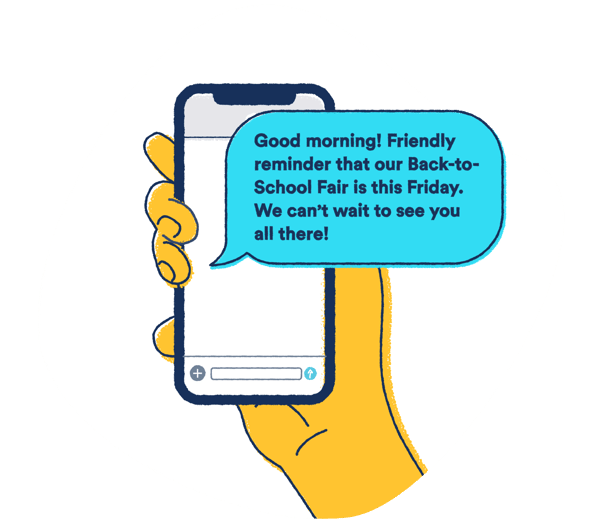
Mass Texting
Fast delivery of personalized, informational mass text messages to contact groups of any size.
Automated Calling
Add a personal touch to your mass messages by sending voice calls to your contacts.
Two-Way Texting
Continue the conversation with your contacts by engaging in private, two-way text message threads.
Key Features
-
Flexible Inbox
Share your inbox with your team or limit access, and make it easy for your team to collaborate on message threads.
-
MMS
Both Credits and Monthly accounts can send images (MMS) from the Create Broadcast page or their Inbox.
MMS messages sent from Credits accounts cost one additional credit. Monthly accounts do not include the ability to send an image as part of their subscription fee but can opt to allow add-on charges to send MMS messages.
-
Personalization
Add personalized fields in your text messages when you upload a file on the Create Broadcast page. You can add a contact's first name, last name, notes, or any other custom field you might need to add to your text message.
-
Surveys
Gain insight, collect feedback, and make it easy for your contacts to respond to your questions through text and voice surveys.
-
Text Signatures
You may create a text signature, which is automatically added to any text message you send in your account. Don't worry, you can toggle the signature on and off at any time anywhere you type a message.
-
Text Templates
You can add a previously created text message to your text broadcast. You can also create new templates for future use. They will be stored in your Message Library.
-
Message Library
Message Library is where you can find a list of audio messages and text messages that have been saved to your account.
-
Text-to-Speech
Create a voice message where an automated voice reads a message that you write.
-
Phone Launch
Launch text and voice broadcasts directly from your mobile phone without having to log in to your Text-Em-All account! You must first enable this feature in the Text Settings section of your Settings page by adding your cell phone as an authorized number.
-
Combo Broadcast
Send both a text and voice broadcast simultaneously.
-
Quick Send
If you have an Excel file with your contacts you can quickly send a Broadcast using a text or audio template. This can be done from within the Message Library.
Automation
-
Repeating broadcast
Repeating broadcasts are a fantastic way to keep your contacts engaged by sending them friendly reminders on a daily, weekly, or monthly basis.
-
Auto-Replies
Auto replies can help you warn contacts about unmonitored inboxes, set away messages, or provide important information for your contacts. If you have more than one text number, you can set an auto-reply on each number.
-
SMS Keywords
Keywords help you engage your contacts by creating a memorable word or phrase that they can text to you. The keyword will trigger an automatic message that you create.
-
Message Scheduling
During broadcast creation, you can choose to schedule your broadcast for any date and time in the future.
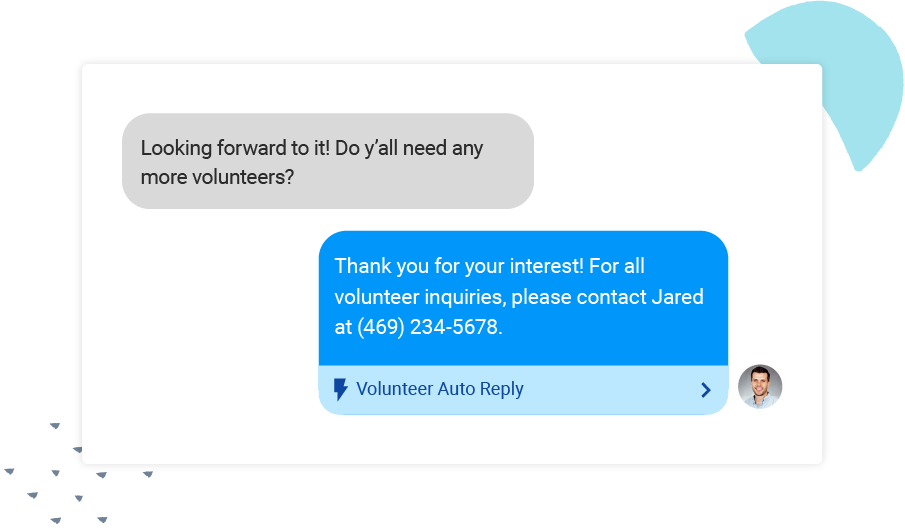
Contact Management
-
Contact Groups
An easy way to manage your contacts and their phone numbers is by creating groups within the Contacts page in your Text-Em-All account. Add as many contacts to a group as you need through the Contacts page.
-
Custom Fields
When you upload a file, you can also add any custom fields you would like. You can add a contact's first name, last name, notes, or any other custom field you might need to add to your text message.
-
List Uploads
Upload your contacts to our Contacts page or while you're creating your broadcast. Contacts may contain a first name, last name, up to 3 numbers, and notes.
-
Textable Number Identification
When you upload your contact list, we will identify and tell you whether or not a number is textable. This will prevent you from spending unnecessary credits messaging numbers that aren't in use.
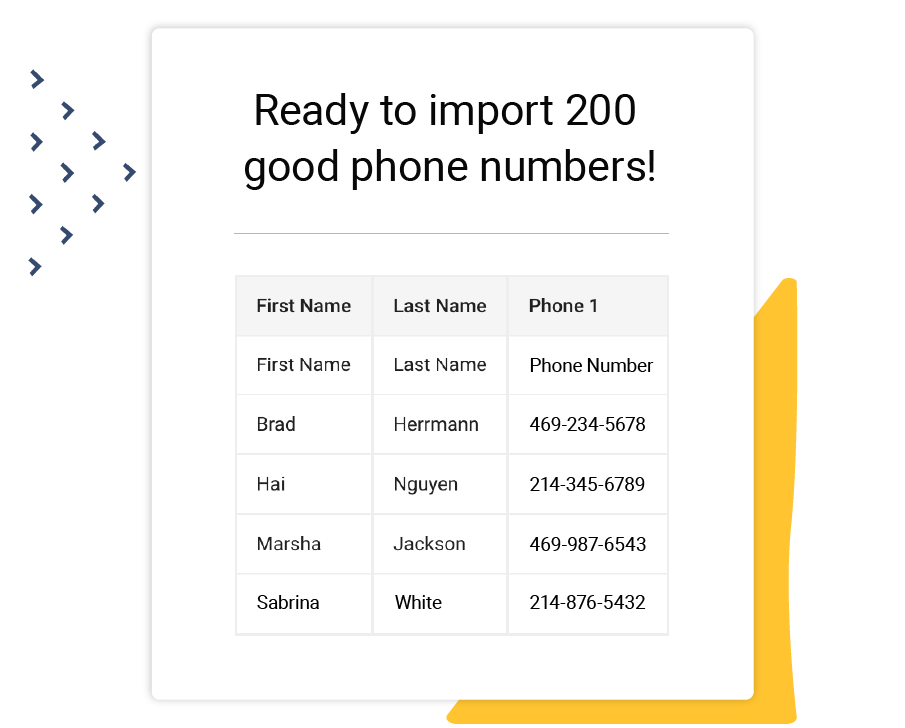
Account Management
-
Unlimited Users
Add as many users as you want - no extra charge and no limits.
-
Reporting & Analytics
We offer a number of reports to keep you informed about how your broadcasts are performing.
Available reports include:
- Phone Number History Report
- Opt Out Report
- Credit Balance Report
- Text Activity Report
- Usage Summary
- Billing History
-
API & Integrations
We build software integrations with partners in order to create a seamless experience with the tools you use every day. In addition, we offer the ability for developers and anyone interested in using our infrastructure to integrate into their applications through our API.
Keep in mind that integrating with our API is only available on our Credits Plan. -
Auto-Refill Credits
Automatically set a specific number of credits to buy when your account balance drops too low.
-
Mobile App
Use the mobile app to instantly get notified when a contact replies to your broadcast. Craft responses on the go, send messages to individuals, and mark conversations as done.
-
Text Registration
At Text-Em-All, the text number registration process is quick, easy, and simple. All you have to do is provide the required information, and we'll take care of the rest.
-
Push Notifications
Get alerted when you receive new inbound messages. You will be alerted when you have your account open in your browser but not focused. This means that if you are looking at your Text-Em-All account in the browser, you won't get a browser notification, but if the tab is open in the background, you will get a browser notification.
-
Unlimited Numbers
Add as many numbers as you'd like to your account.
-
Credits Never Expire
It's that simple - credits never expire.
-
Labels
Labels help you stay organized by adding colorful tags to a broadcast. Quickly find and filter important broadcasts with the same labels.
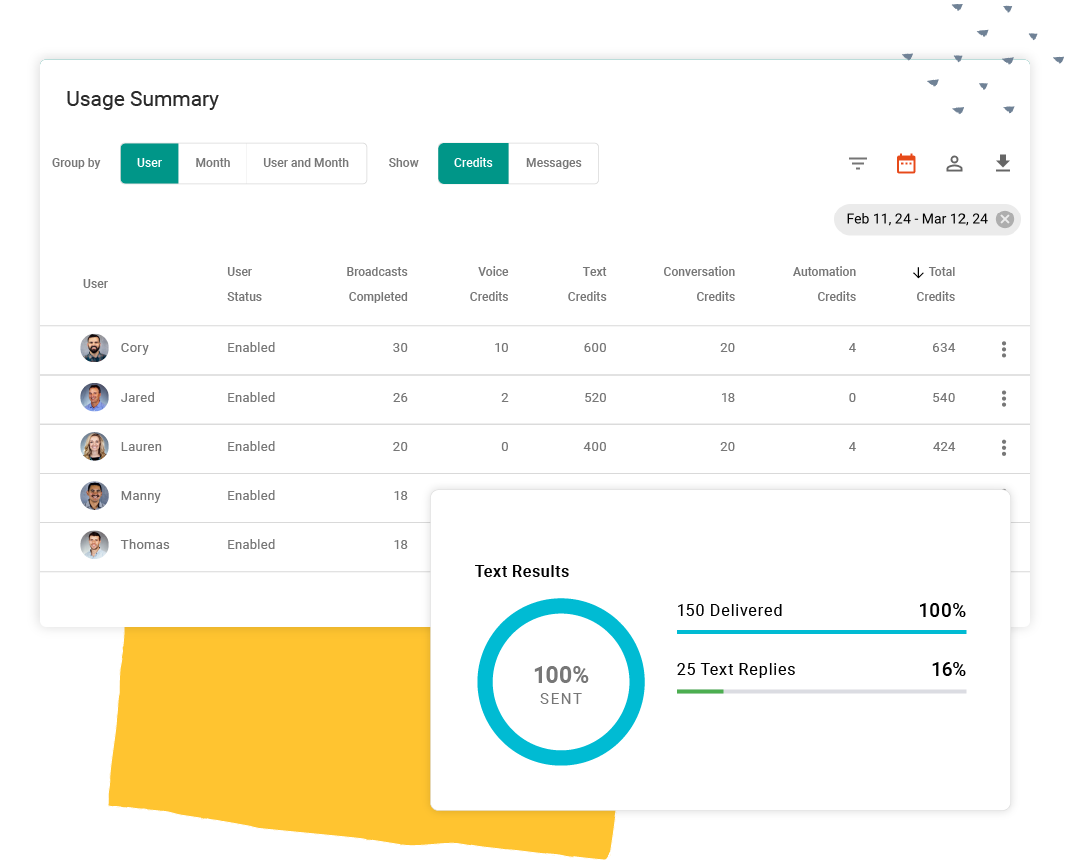
Get a Demo
Get a free, personalized demo from one of our non-commissioned Account Managers.









